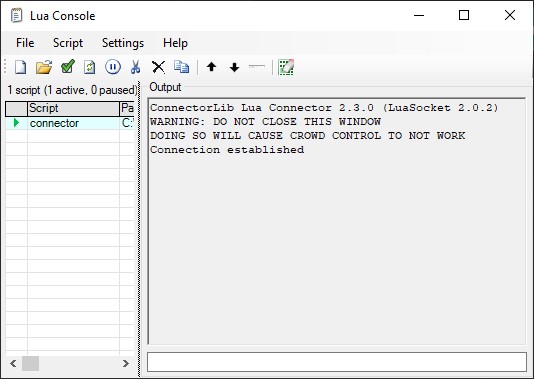More info coming soon!
Importing from BizHawk watch files
See here for more info on importing a pre-written watch file.
Connecting to BizHawk from the SDK
Install the CC2 desktop app and run the installer to download our configured version of BizHawk. You want to open BizHawk, load your game and go to Tools >> Lua Console and open our connector, which is at .\ConnectorScripts\connector.lua within the SDK's folder. Load your game.cs into the SDK, select the LUA connector and connect. The Lua Console should show a successful connection: