Injecting your Effect
WARNING
Our MelonLoader plugin is no longer being developed. Please instead check out our new BepInEx plugin. We apologise for the incomplete documentation at this time.
Copying Necessary Files
Return you your ML_Resources and observe the files and folders in the directory..
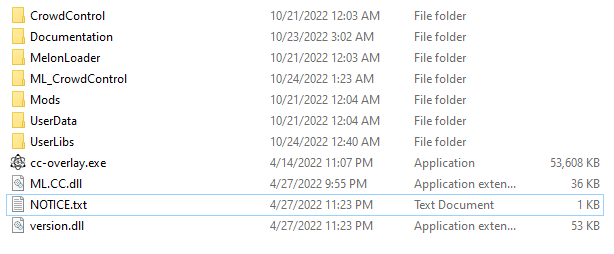
We will be copying the majority of the files and folders to the root folder of the game. Locate your game's folder (for this example, Cuphead) and observe the files and folders in the directory.
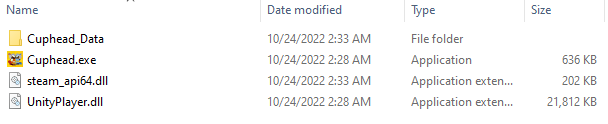
From the ML_Resources folder, copy these files and folders over:
- Crowd Control
- MelonLoader
- Mods
- UserData
- UserLibs
- cc-overlay.exe
- ML.CC.dll
- version.dll
Inside of the game directory, we will go into the CrowdControl directory and enter the Effects folder. The folder should be empty and it's where we will put our recently made dll. Since Cuphead was built using .net35, we will put the .net35 version of the DLL inside of the folder.
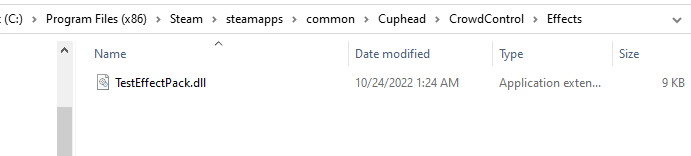
Running the Game
We will launch the game (in this case, Cuphead.exe). You should be greeted with a Melonloader console popup.
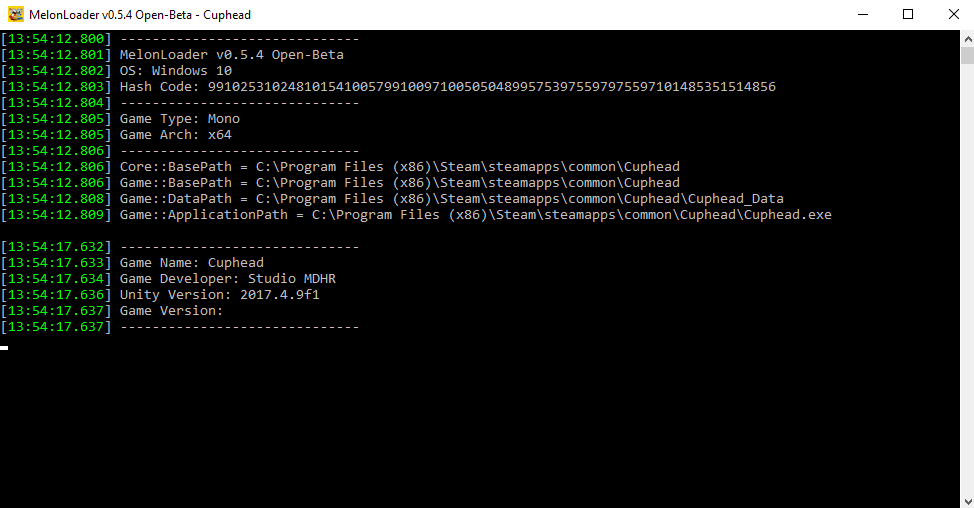
If this is your first time running the game, it will ask you to supply a temporary token before launching the game. Visit https://crowdcontrol.live/activate to retrieve your temporary token. After entering the correct token, the game should launch.

Since our effect heals the player, let's test it out. Go to a level and get damaged by an enemy.

Go to (ASK FOR URL) and your effect should show me on the list.
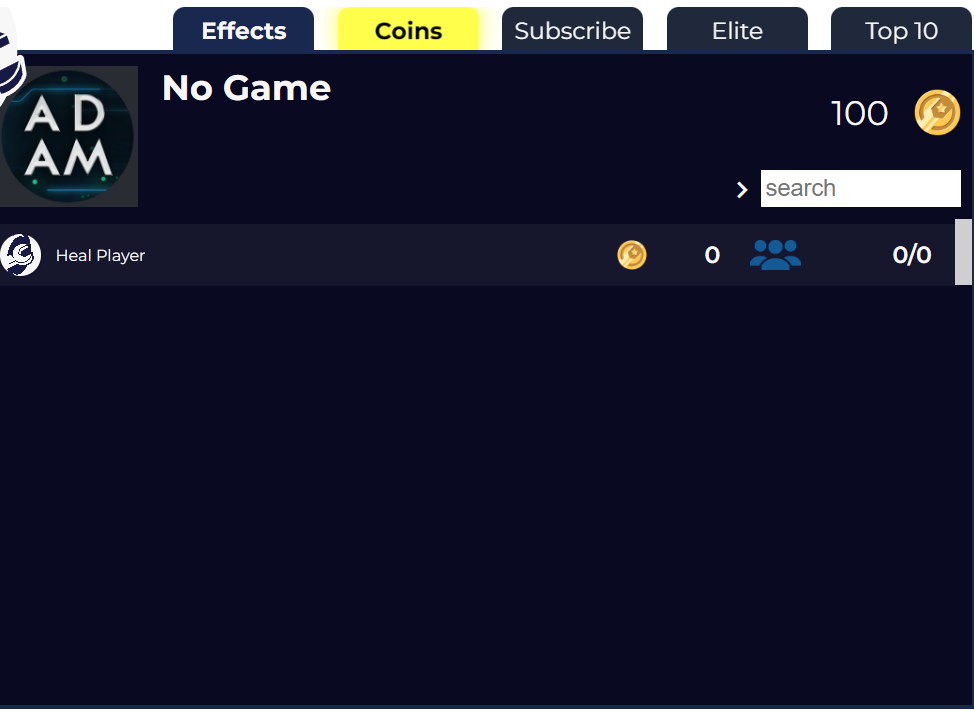
Run the effect and check the game. If all went correct, your player should have their health recovered by 1.

